Whoa! Hold on. It really is not. So let us show you a picture of what you'll see when you join on our Discord link. This is what you'll see below:
We have highlighted the word "General" under voice chat because that is what you need to click in order to join the chat once this window has come up. You'll see your name pop up in there and you can start talking.
Here is a complaint we get:
I cannot hear anyone or speak!
If you cannot hear someone then you may have to adjust your playback and recording settings on your computer. This is not the fault of the application
I highly encourage you to download the application itself as I have had no problems logging in and using it, daily.
Sometimes if people are not hearing you...you may have your microphone muted...or...you don't have one. We cannot help you there. It is honestly your issue. If you cannot hear us, maybe your headset or speakers are off. Sometimes we overlook some of the simplest of things. It happens to the best of us.
Either way, there is you intro to Discord. If you honestly cannot join Discord from our WORKING link (I know it works and if it does not, clear your cache and history and try again) then you will never get in to hear all the fun banter. Sorry, but we cannot be any clearer than this.
Have a wonderful day and I'll see you in game.
The Irascible Joker
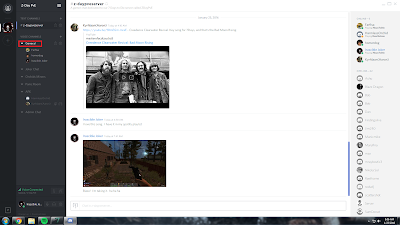

Where even is the link?
ReplyDeleteThe server is no longer online at this time.
ReplyDelete